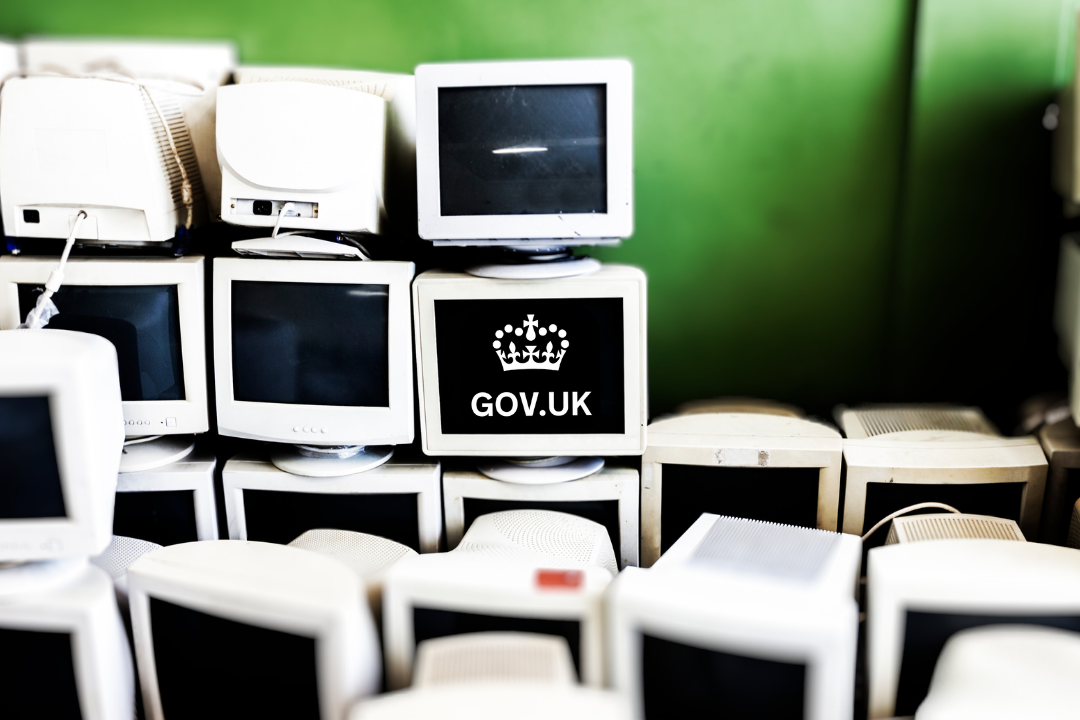Why your website needs to be protected / the benefits
The motives behind website attacks might be to steal your data or disrupt the operation of the site. However, the most frequent attacks attempt to use your server to send out spam emails, serve illegal files, use it as part of a botnet, or mine for Bitcoins.
When your company sets up an active approach to cyber security, you protect your business from ransomware and prevent sensitive staff and customer data from being fraudulently misused.
Most common vulnerabilities found in websites
The most common vulnerabilities found in websites include outdated software, insecure passwords, and failure to back up your data regularly. Penetration testing by a cybersecurity company and ensuring your company is compliant with the principles of Cyber Essentials are two steps to tackle common website vulnerabilities.
10 security tips for keeping your website safe
Here are our top ten tips for keeping your website secure:
- Use a secure password – Simple and guessable passwords across teams remain an ongoing issue and cybersecurity weakness. To avoid successful brute force attacks, passwords should be complex and include letters, numbers, and special characters. See our guide on password security.
- Update your software – No operating system, software, or plugin is perfect, and as vulnerabilities are identified, software manufacturers issue fixes. If these ‘patches’ are not installed, you are open to known vulnerability attacks.
- Use a web application firewall – A firewall analyses all traffic in and out of your website’s server. Hardware, software, and cloud-based firewalls will help keep your website safe.
- Install an SSL protocol – SSL protocols encrypt user information as it travels between your website and databases. Sites with SSL are identified with a green icon in the browser URL field. Google prefers SSL-protected websites, so your SEO will also get a boost.
- Back up regularly – On and offsite backups are essential if the worst should occur and you need to recover from a cyber attack. The more frequent your backups, the lesser the damage and disruption.
- Change your default CMS settings – Automated attacks (bots) are most common and rely on easy wins, such as a CMS with its original settings. Settings that need review include file permissions, comment controls, and user visibility.
- Use a secure web host – Some web hosts provide more security than others. When choosing a web host, look for items such as Rootkit Scanner, file backup services, frequent security updates, and SFTP (Secure File Transfer Protocol).
- Record user access and administrative privileges – It helps to record who has website access and their privileges. When employees leave, you will need these records to remove their access. Furthermore, before issuing administrative rights, check the individual is cybersecurity aware.
- Know your web server configuration files – Server rules are governed by your web server configuration files found on your root web directory. Reviewing these will allow you, or a cyber security specialist, to view the current state of your website security.
- Analyse network security – When you believe your website is secure, you must focus on your network. An effective tightening of measures might include setting login expirations, malware scanning whenever devices are connected to the network, and regular password change prompts.
Conclusion
If you are interested in Penetration Testing or Cyber Essentials to help secure your website or application, get in touch with us using the short form below.