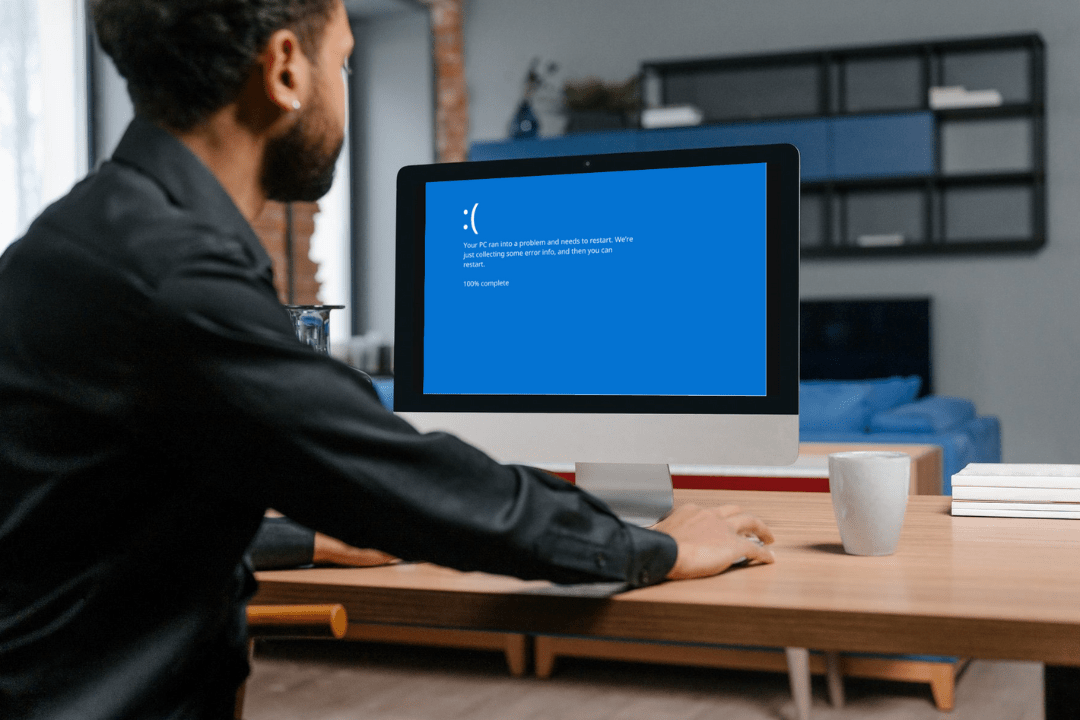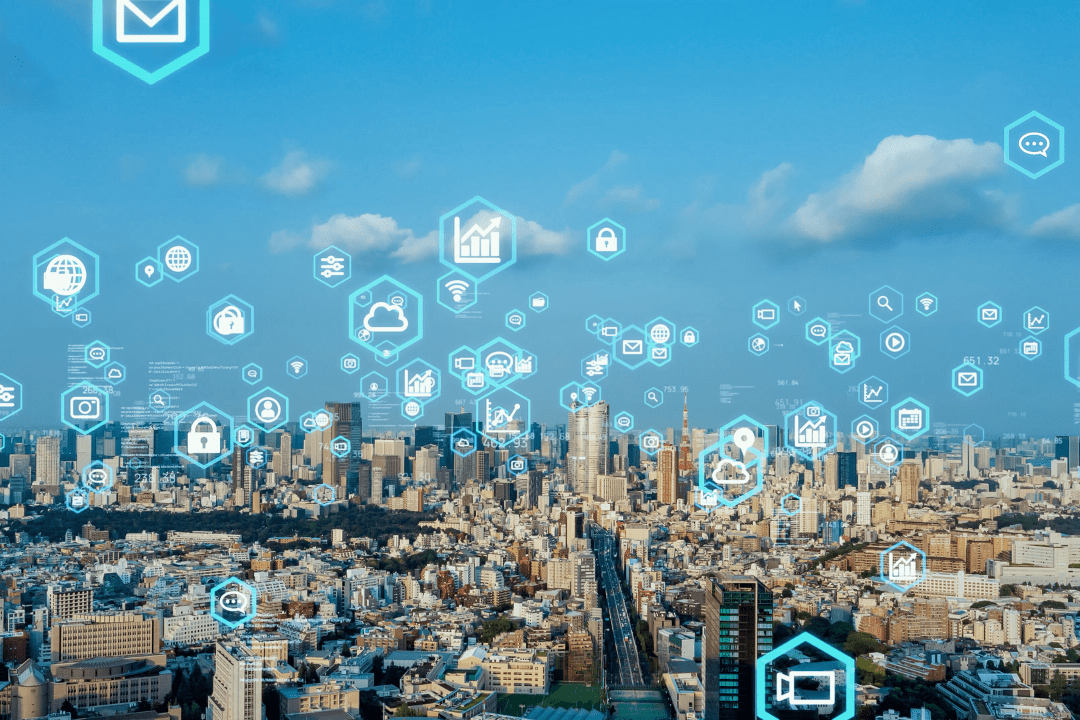Any device that connects to the internet could be vulnerable to cybersecurity threats. In this article, we go through the most crucial steps to prevent the spread of viruses through your shared home network.
1. Use a stronger password to secure your router
Many people make the mistake of using the original password on their routers, such as ‘user’ or ‘admin’ or pick a new simple password, such as their surname. Your cybersecurity is low and can become an easy target if this applies to you.
A strong password is recommended to keep out cybercriminals. Using a combination of numbers, characters, and special characters will keep you more secure. Ideally, the more random, complex, and lengthy, the better.
2. Rename your Service Set Identifier (SSID)
The Service Set Identifier is the visible name of your Wi-Fi network. The router manufacturer sets a default SSID, most often their brand name. Even if the brand name isn’t used, manufacturers have a habit of using the same SSID for all products in the line.
Hackers know this and can look up the default password and username. To improve the cybersecurity of your shared Wi-Fi network, change your SSID. Use a hard to guess password that does not identify itself to you, which means avoiding personal info such as your surname or address.
3. Keep everything up to date
New threats, such as malware and ransomware, appear and evolve at a frightening rate. Keeping your cybersecurity up to date is vital, so you should always update your router’s firmware, install the operating system and software updates, and update your virus protection software as soon as they become available. Keeping everything up to date will keep you ahead of cybersecurity menaces, with little effect on the performance of the business and home user products.
4. Protect all of your connected devices
All connected devices are vulnerable and could create an entranceway for cybercriminals to attack your shared home network. Opt for cybersecurity software that will protect all devices across the operating systems they use.
In our technology-driven world, any internet-connected device can access your personal information, and so needs to be protected. Remember, no smartphone or device is invulnerable to viruses, so take measures to protect them all.
5. Use guest network features
Older smart-home devices can be a hacker’s gateway into your shared home network. To prevent this vulnerability, you can set up a guest network to protect your home network.
Using a guest network is a good idea for smart IoT devices such as smart TVs, wireless speakers, and gaming consoles. You can further protect your cybersecurity by giving visiting guests access to your guest network instead of your shared home network.
For example, if a visiting niece clicks on a malicious link, the risk is contained, protecting your laptop or work smartphone connected to your home network. It is also advisable to use parental controls to protect younger users from online predators and malware.
Protecting you from cybercriminals
At OmniCyber, we offer a range of services to help protect you from cybercriminals – contact us to find out more about how we can help protect you.